

| LANGREITER.COM plain, simple | |||||||
|
| |||||||
|
How to install Vanilla on your desktop computer or server There are two options to set up Vanilla: Option A) Running Microsoft Windows 95 or higher, you can use VanillaSBX. It installs everything needed (Vanilla, REBOL/Core and Apache) to start your own Vanilla site. NOTE: DUE TO A BUG WITHIN MICROSOFT'S INTERNET INFORMATION SERVER (IIS), VANILLA DOES NOT WORK WITH THIS WEBSERVER.Option B) If you use an alternative operating system (Linux, MacOS, Amiga, Be, ...) or want more control over your installation, please follow this instruction:
Enjoy! |
So log in, fella — or finally get your langreiter.com account. You always wanted one. Nearby in the temporal dimension: Nobody. ... and 24 of the anonymous kind. Click on BACKLINKS RECENT EDITS (MORE) POWERED BY 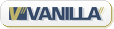
&c. GeoURL RSS 0.92 FRIENDLY SHOPS Uncut Games bei Gameware OFFEN! Offenlegung gem. §25 MedienG: Christian Langreiter, Langkampfen See also: Privacy policy. |